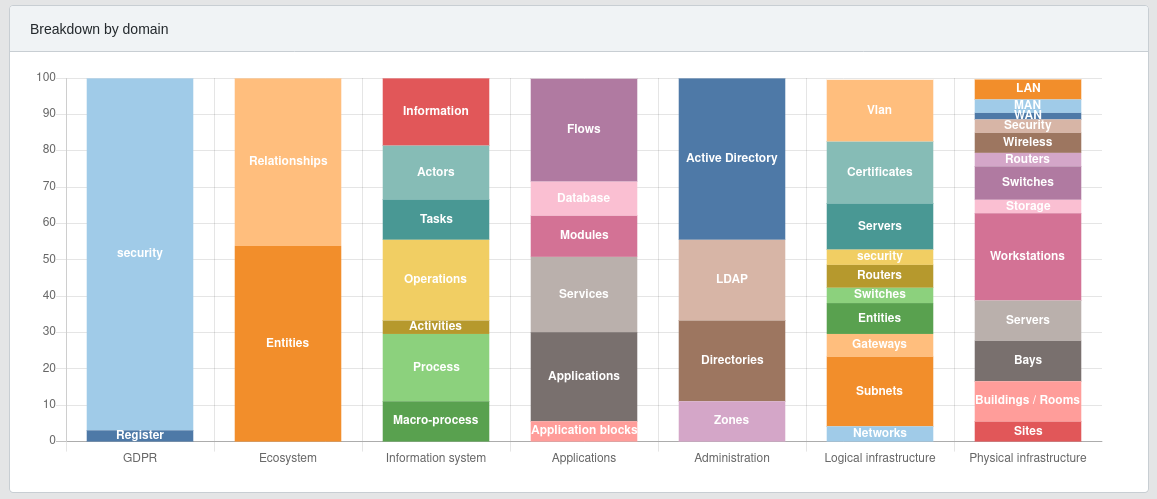Application
Main page
The main page is divided into three parts:
- Compliance levels
- The distribution of cartography objects by domain.
- The global proportional map of cartography objects.
Each item is selectable and gives access to the list of selected map objects.
Menus
- The left side menu provides access to:
- the dashboard
- through the views, to the various cartographic object management screens
- role and user management screens
- the logout button
- The top menu gives access to :
- Views
- Preferences
- Documentation and reports
- Search tool
Explorer
It is possible to explore the cartography. This function is available via the "documentation" menu.
- The filter drop-down menu allows you to limit exploration to one or more areas.
- The "Object" field is used to select an element of the cartography and add it to the exploration.
- The "Delete" button is used to remove an element from the cartography exploration.
Double-click on an object to display all its connections.